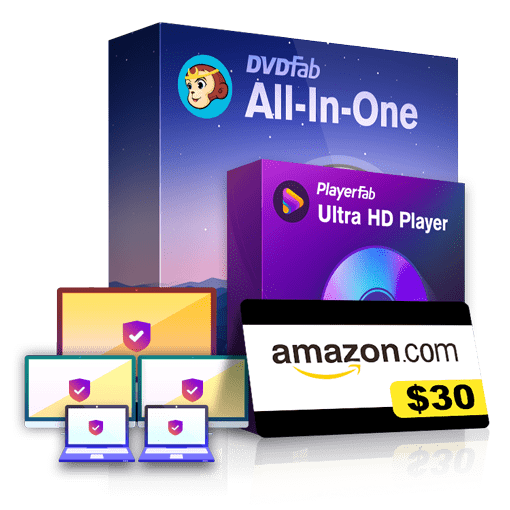News & Updates
DVDFab Keeps Updating to Support More Movies.
On September 6, 2012, Beijing China -- Fengtao Software Inc., the leading multimedia software company in DVD, Blu-ray copy and video converter, has published DVDFab 8.2.0.8 Qt, another new official version of its all-in-one shareware suite for Windows system, and its Mac equivalent, DVDFab 8.2.0.8 for Mac, removing some minor obstacles when shrinking Blu-rays. At the same time, DVDFab also released the latest beta version DVDFab 8.2.0.9 Qt Beta to support the new movie " Safe".
DVDFab 8.2.0.8 Became More Stable on Blu-ray Compression
Fengtao Software, on Sep. 6, released an updated official version of its all-in-one software package for multimedia solutions, DVDFab 8.2.0.8 Qt for Windows platform and, DVDFab 8.2.0.8 for Mac OS. Developers made their efforts to eliminate some minor issues related to Blu-ray compression, and thus made the newest official version more stable when shrinking Blu-rays. To cover that in specific, in Blu-ray Copysection, a 1010 error when copying Blu-ray disc to BD25 blank media with option "Convert to Blu-ray SBS 3D" enabled was debugged, and another oversize problem occasionally appeared when copying Blu-ray disc to BD25 size in “Main Movie” mode was removed. These two fixes were both occurred during the process of shrinking Blu-rays onto smaller blank BD25 media. Other than these, an A/V sync problem when copying Blu-ray disc to BD50 blank and a seeking freeze problem when playing the Blu-ray SBS 3D backup with PowerDVD 11 were deleted. In DVD Copy part, devs cured a problem introduced in version 8.2.0.5 that disc failed to open in certain cases.
To get this new version, please visit https://www.dvdfab.cn/download.htm
Feel Pissed off When Voice Does Not Sync with Lips?
Suppose that after spending an quality hour converting one 25 GB Blu-ray title to a certain instant video format, say, MP4, AVI, MKV etc, but when you finally transfer the converted video onto the compatible mobile device, only to find that the audio and video are not in sync. Sometimes, the audio lags one or two seconds behind the video, other times, in opposite position. Does this make you feel pissed off? There are some useful ways to prevent this from happening.
1. Before pulling the Start trigger, go to Common Settings->General->A/V Codec, set both video decoder and encoder as software, or simply activate the option of “Disable all GPU codec’s for decoding and encoding”, and then do the conversion or copy job;
2. Rip the DVD/Blu-ray to a folder or an ISO file on hard drive, and then add the movie folder or ISO image file as source to do the conversion job;
3. Try other audio channels in Conversion Settings window, like stereo, Dolby ProLogic II, etc to convert;
More information on frequently asked questions about DVDFab: https://www.dvdfab.cn/faq
Download the latest version at: https://www.dvdfab.cn/download.htm