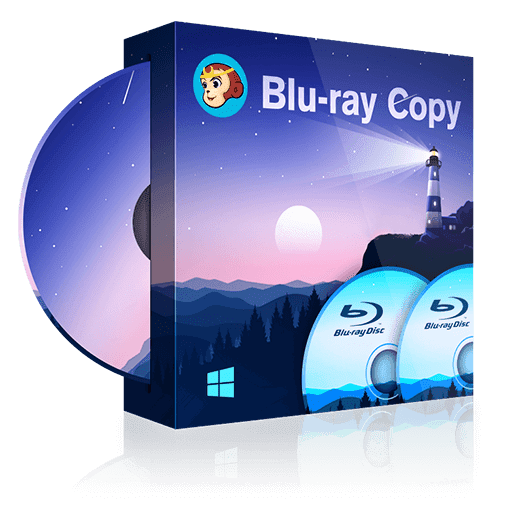Decrypt Copy & Rip Blu-ray Legally and Free 2024
Summary: How to copy Blu-ray files and burn videos to a Blu-ray disc? How do I play Blu-ray discs on my PC or other portable devices? There is the best way to decrypt Blu-ray region codes, making Blu-ray playback easier. You can upscale old DVDs to Blu-rays as well as rip and burn blu-ray.
- • Copy Blu-ray to computer in the format of ISO or folder
- • Copy Blu-ray to hard drive (BD 5/9/25/50)
- • Able to read 3D Blu-ray automatically and fast
- • Help you get rid of Cinavia with free Cinavia Removal
BD, short for Blu-ray Disc, also called Blu-ray, is a storage format for a digital optical disc. Many feature films and video games adopt Blu-ray as a medium. In order to watch Blu-ray movies on a PC or TV in a home theater system, you need a Blu-ray player. In order to play Blu-ray video games, the PlayStation 3, PlayStation 4, PlayStation 5, and Xbox One X are great help.
Now, let me tell you how to copy Blu-ray disc to hard drive, ISO image file, or Folder; how to rip Blu-ray to MP4, MKV, or other digital formats; how to burn videos to Blu-ray blank discs, and how to decrypt Blu-ray to complete all the tasks above.
Table of Contents
Part 1. Decrypt Blu-ray with the Best Free Passkey
In order to stop illegal users from making a backup of a Blu ray disc, there are multiple BD+ copy protections coming into use, such as the newest 15th generation BD+ and 3D BD+, AACS MKV v 26, AACS bus encryption, Region Code, BD-Live, UOPs for Blu-ray, and Cinavia. If you want to remove such Blu ray copy protection, which program is free to decrypt Blu ray discs? DVDFab Passkey for Blu-ray is the best answer, which is available on Windows 11/10/8.1/8/7, making Blu ray movies easily accessible. Now, let’s see how to use it to decrypt Blu ray free and fast.
Step 1: Download and install DVDFab Passkey for Blu-ray on Windows
It is virus-free and works fast to read a Bluray disc on your computer, Windows 11/10/8.1/8/7. After finishing the installing task, hit the option ‘Start DVDFab Passkey 9’ and click ‘OK’.
Step 2: Insert your Blu ray disc
There is few Blu ray drive for laptop, so prepare an external Blu ray drive ahead to decrypt Blu ray discs. After DVDFab Passkey for Blu-ray finishes analyzing your file, there will jump a notice to tell you which Blu ray region codes in your disc. Usually, Region Bluray and Region A Bluray are easily seen.
This free Blu ray decrypter provides a 30-day free trial. Click ‘Continue’ to go ahead. Of course, you can click ‘Buy Now’ to remove as many Blu ray discs as possible.
Step 3: Decrypt Blu ray disc
This is an automatic process. DVDFab Passkey for Blu-ray removes Blu-ray copy protection automatically. When you see the green box, it means the decryption work is completed. Then, go ahead and click ‘OK’.
Step 4: Select the decryption mode
If you want to copy Bluray to a folder with free blu ray copy software, select ‘Rip to Hard Disk...’ option. If you desire to rip Blu ray to MP4 or MKV format with a free DVD ripper, click ‘Rip to Image...’ option.
Step 5: Set the output destination
Based on the decision you have made in the last step, you will be navigated to choose the output destination - Target. After entering this information, click the button ‘Rip’ to decrypt a Bluray disc.
Then, all the copy protections embedded in this disc will be removed by this Blu ray decrypter. Would you like to have a free trial of DVDFab Passkey for Blu-ray? Now, this software is on sale. Don’t let the opportunity slip through your fingers.
Note: If you want to remove Cinavia free, use DVDFab Blu-ray Cinavia Removal.
Part 2. Copy Blu-ray with the Best Free Blu-ray Copy Software
Here, I want to recommend a Blu ray copier available on Windows and Mac to help you copy Blu ray even if it is copy-protected. With the assistance of DVDFab Blu-ray Copy software, encryption can be removed automatically free and easily, so that you can copy Blu-ray safely. Now, let’s see how to use this Blu ray copy software.
Step 1: Get DVDFab Blu-ray Copy launched on PC
This Bluray copying software works on Windows 11/10/8.1/8/7 and macOS 10.10 - 13. It is safe to use and free up to 30 days.
Step 2: Select 'Copy' module and choose a copy mode
DVDFab 12 has many modules which enable you to copy/rip/burn DVD/Blu-ray/UHD and convert such files to digital. There are five copy modes, including Full Disc, Main Movie, Clone/Burn, Merge, and Customize. Choose any one you want to copy Blu ray to hard drive, folder, or ISO image file.
Step 3: Add your Blu ray disc
Insert it into a Blu-ray optical drive. A DVD drive cannot read Bluray files, while Bluray optical drives can read both Bluray and DVD.
Step 4: Customize the Blu-ray file
With the help of this free Blu ray copy software, you can copy the whole Blu ray disc or just part of it to a hard drive, folder, or ISO file. Select an audio track to copy from this Blu ray disc. Get rid of subtitle from a Blu ray disc by clicking ‘None’, or click ‘Add External Subtitle’ to add your favorite subtitle language to this Blu ray copier.
Click ‘Advanced Settings’ and set the output HDD as BD 50, BD 25 1080p/i, BD 9 1080p/i, BD 720p, BD 5 1080p/i, and BD 5 720p.
Step 5: Set the output destination
This free Blu ray copy software supports Blu-ray to three directories, including Blu-ray disc, folder, and ISO file. Click the first and DVDFab Blu-ray Copy will duplicate your file and them remind you inserting a blank disc later. Click the other two and you will be asked to set where to save the output file.
Step 6: Start to copy Blu ray to hard drive/Folder/ISO
Click ‘Start’ and back your your Blu ray disc, folder or ISO file.
How long does it take for copying Bluray? DVDFab Blu-ray Copy works 30x times faster than the normal speed, so you will be able to enjoy your Blu ray movies on PC as soon as possible.
Part 3. Rip Blu-ray with the Best Free Blu-ray Ripper
How to do Bluray ripping Mac/Windows to rip Bluray to MKV, MP4 or other digital formats, so that you can watch your favorite Bluray videos on mobile devices, such as Xbox One, PS 4, iPhone, Android, etc? Let a free DVD ripper do you a favor.
DVDFab Blu-ray Ripper is the best Blu ray ripping software. It is able to rip Blu ray to mainstream video and audio formats playable on all kinds of preset devices. You can convert Blu ray to Hi-Fi audio formats like FLAC and WAV, extract subtitles from Blu ray to SRT, and do Bluray 4K upscaling with ‘Enlarger AI’ option.
This best free Blu-ray ripper also boasts a built-in video editor that enables you to crop, trim, add external subtitles and watermarks, merge, and brighten videos. Its GPU hardware acceleration technology guarantees a 50x faster Blu-ray ripping speed. You can also batch rip multiple Blu-ray discs with only one command.
Now, let’s see how to use this Blu-ray ripper.
Step 1: Download and install DVDFab Blu-ray Ripper
This free Bluray ripper is compatible with Windows 11/10/8.1/8/7 and macOS 10.10 - 13. It is virus-free and easy-to-use for both beginners and experts.
Step 2: Load your file and click 'Choose Other Profile'
Here, you can also click ‘Choose Other Titles’ to rip your preferred Blu ray clips. To set the output video format, you need to hit the option ‘Choose Other Profile’.
What is Bluray remux? See the guideline followed. Click ‘Choose Other Profile’ - ‘Video’ and you will see such supported video formats by this best Bluray ripper as AVI, FLV, M3TS, MKV, MP4, MPEG, TS, WebM, and WMV. You can rip Blu ray audio similarly by clicking the option of ‘Audio’ on the left.
Step 3: Edit the Blu-ray video
There are two video editing tools in this best Blu ray ripper: Advanced Settings and Video Edit. The former helps you to set the video, audio and subtitle parameters, and the latter option enables you to crop, trim, speed up/down, zoom in/out, adjust the video properties like contrast, brightness, saturation, etc. After that, preview the video effects and click ‘OK’.
Step 4: Where to save ripped Blu-ray
There are ‘Mobile Device’, ‘Folder’, and ‘YouTube’ for your choice. Rip a Blu ray or rip multiple Bluray discs and save them.
Step 5: Click the button ‘Start’
DVDFab Blu-ray Ripper works fast to convert Blu ray to digital. Rip Blu ray to MKV, MP4 or other formats you like.
DVDFab Blu-ray Ripper is very useful for both beginners and experts. It helps to rip video, audio, subtitle, and improve video resolution as much as possible. With the assistance of this Bluray ripper, you can watch any Blu ray disc, folder and ISO file on portable devices like iPhone, Android, etc.
Part 4. Burn Blu-ray with the Best Free Blu-ray Burner
Would you like to burn Bluray free to record your daily life or create your favorite Bluray discs? Turn to a free Bluray burner for help. DVDFab Blu-ray Creator is free to use on both Windows and Mac. It has many embedded menu templates and video editors, which is the best answer to how to burn Bluray disc. Now, let’s see how it works.
Step 1: Get DVDFab Blu-ray Creator launched in your computer
Free download this Blu ray burning software Windows 11/10/8.1/8/7 or Mac 10.10 -13.
Step 2: Select ‘Creator’ > ‘Blu-ray Creator’ and add your file
Click the ‘+’ icon to add your videos to this Bluray burning software free. You can burn MKV to Blu ray or input other formats of videos.
Step 3: Customize the output Blu-ray video.
Click ‘Advanced Settings’ to set the output disc type and set video quality, as well as the Playback Mode. And select your favorite Audio and Subtitle using the two options in this Blu ray burning software.
Click ‘Menu Settings’ and choose your favorite menu template to apply to your Blu-ray video. You can also customize the menu template, such as adding texts/widget, adjusting the size of the shape, etc.
Step 4: Set the output folder and click ‘Start’
You can burn Bluray to a Blu ray disc, folder, or ISO image file. After setting the output destination, hit ‘Start’ in the lower-right corner and start to create your own Blu ray discs with the best Blu ray burning software.
DVDFab Blu-ray Creator is the best answer to how to burn Bluray free and fast. You can use it easily to make videos to Blu-ray disc, folder, ISO file, and add external subtitles to Bluray files. Hurry up to try it free and share it with your friends.
Part 5. Blu-ray vs DVD/ HD DVD/ 4K/ 3D Blu-ray
It has become a trend to copy, rip and burn Blu ray, where is the demand for DVDs? Here, let’s compare Blu ray with DVD, and make the concept of HD DVD, Blu ray 4K, and 3D Blu-ray clear.
(1) Blu-ray vs DVD
Is Blu-ray better than DVD? Yes. Compared with DVD, which is the difference between Bluray and DVD? Let’s start with Blu ray resolution, size and Blu ray prices.
Resolution: What is Blu ray resolution? 1080p. What is the highest quality DVD format? 480p. So, Blu ray resolution is much higher. There is an image easily telling apart 1080p from 480p. Clearly, Blu-ray standing for 1080p is clearer than DVD. In order to improve video resolution, you can upscale old DVD movies by 300% to 1080p or 4K with the video upscaler-Enlarger AI.
Size: What is the Blu ray disc capacity? The more layers a Blu-ray disc has, the bigger it is. The same goes for DVDs. Till now, a single-layer Blu ray disc size is 25GB, while a dual-layer disc is 50GB. In a near future, the size of a Blu ray disc will rise to meet people’s increased demands. Are Blu-Ray discs the same size as DVDs? Of course not. DVD 5 is 4.7GB with over 2-hour data, while DVD 9 is 8.5GB with about 4.5-hour data. How many GB is a DVD-R? 8.5GB.
Price: With higher resolution and bigger capacity, Blu ray is a success. Depending on this advantage, movies out on Blu ray and Blu ray player software are expensive to afford. For detailed Blu ray prices, you can go to Amazon. Choose one you like and purchase Bluray for sale.
(2) Blu-ray vs HD DVD
Is HD DVD better? The answer is yes when it is compared with DVD. HD DVD (High Definition DVD) is designed to replace the standard DVD format with 15GB capacity on a single layer as well as 720p and 1080p resolution. Which is better, HD DVD or Blu Ray? In comparison to HD DVD, Blu ray can hold 25GB on a single layer and display 1080p videos. Considering its high quality, most filmmakers release their movies in Bluray format, which puts HD DVD in the shade. Can I play HD DVD on Blu Ray? No, you cannot. Find a Xbox to do that. HD DVD player is not produced to occupy the market since it is defeated by Blu ray. According to a survey, 44% of U.S. broadband households had a Blu-ray player as of January 2016. Now, the number may be larger.
(3) Blu-ray vs 4K
Is Blu ray 4k? No. What is the difference between Bluray and 4K? If you think Blu ray resolution is great enough for movie watching, 4K Ultra HD Bluray will refresh your visual experience. Higher than Bluray 1080p, 4K UHD Blu-ray can reach 2160p, 4 times the amount of pixels than Blu ray. In addition, the capacity of 4K UHD Blu-ray is also bigger than Blu-ray files.
Currently, the 4K Blu ray movies for your viewing include Soul, Gattaca, News of the World, Godzilla, The Ten Commandments, etc. You can search such movies on YouTube, Netflix, CBS or other famous video streaming websites. If found, start Bluray movies download from such platforms with StreamFab All-In-One.
(4) What is 3D Blu-ray?
As a media format, what is a 3D Blu-ray? Simply put, 3D Blu-ray technology displays a movie with a better audiovisual effect. Can you play 3D movies on regular Blu-ray? No, it calls for a Blu ray player with 3D effect. Have you ever watched a 3D movie with 3D glasses? If so, you will feel every actor and actress in a 3D film is in front of you. Sometimes, you may dare they wound you especially in an action movie. And you can experience this Blu ray 3D effect no matter where you sit in a cinema. Due to the novel coronavirus, it may be impossible for you go to the cinema now. Then would you like to create a Bluray home theater to watch 3D Blu ray movies at home? You can burn videos to Blu ray free with a free Blu-ray creator.
After a specific explanation of Bluray and DVD, which one do you prefer? Choose Bluray in pursuit of high definition, or convert Blu-ray to DVD free to save money in Blu ray player investment.
Part 6. Conclusion
Bluray rip, copy, create methods are all introduced here. You can use any of such freeware in this post to decrypt Blu ray copy protections automatically and watch Blu ray movies easily on your PC and smartphone. Have a free trial and wish you a pleasant Blu ray backup trip.