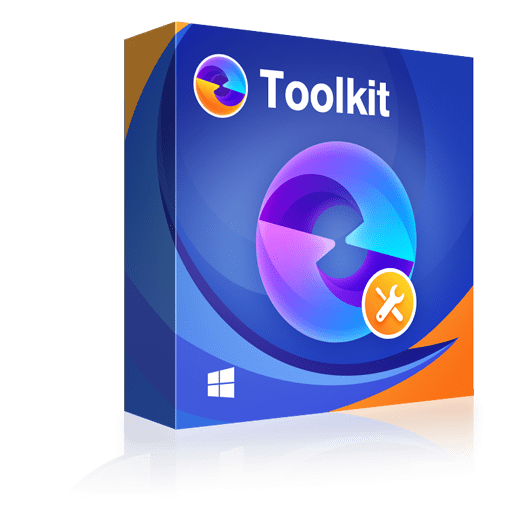Top 10 Video Stabilization Software: Highlights Limitations, & Selection Guide
Summary: It is time to stop being bothered by camera shaking, capturing moving moments, or choosing the wrong shutter speed, as the video stabilization software has all the fixes & guidance.
- • The best freeware of great help to edit video/audio/image/subtitles
- • Convert/trim/rotate/crop/sharpen/deshake/merge/extract videos or audio
- • Convert video to GIF/PIC, or GIF/PIC to video freely
- • Record video/audio on your computer screen based on your needs
Table of Contents
While capturing any moment using your professional or mobile camera, you always focus on the aesthetics and essence of the moments instead of the position or technical settings of your camera. As a result, you have hazy, shaky, or blurry images or video due to unusable camera movements, sudden unwanted element intervention, or capturing fast-moving objects.
Now, to avoid these unstable video shooting issues, the video stabilization software has come into play with its advanced video stabilization technology. You can use this tool either during your shoot or in post-editing. So, let's see the highs and lows of the 10 best video stabilization software to meet your specific video stabilization requirement.
What is video stabilization software?
Video stabilization software is a tool that helps you fix your shaky videos caused by motion blur, hand-trembling camera shake, or rolling shutter. To avoid compromising video quality, various video stabilization techniques, such as stabilization filters, lens-shift stabilization, digital image stabilization, etc., have been used in the video stabilization software.
In short, video stabilization software is a kind of video editing tool that offers multiple functions and options to stabilize your video during shoot or post-production. So, let's highlight the top 10 best stabilizer software with their best potential and limitations.
10 Best Video Stabilization Software: Highlights, Pros & Cons
As video stabilization is integral to various high-end video editing tools, you should carefully pick the right software according to your specifications. Since different video stabilizer software use multiple tools, techniques, and technologies to stabilize any video shaking imperfections, here you will find the different dynamic video stabilization features of the 10 best video stabilizer software.
UniFab Toolkit
Price: $59.99
OS: Windows
Rating: 5/5
UniFab Toolkit is a one-stop shop for all-purpose multimedia editing. It's a power-packed program with 20 + audio-video editing tools. With the Deshake model, this tool is the best video stabilization software. You can also use Sharpen/Unsharpen mode to tackle blurry or hazy videos. It supports all the major audio-video formats such as MP4, MOV, AVI, etc.
Pros
- It stabilizes video by reducing motion blurring.
- It offers multiple setting adjustments like setting shakiness, video speed, analyzing process, setting value for minimal contrast, etc
- It can deshake shaky GoPro videos in batches
- 10X faster tool provides HD quality output without a watermark
Cons
- The free version offers limited features
- It's available only on the Windows platform
Step 1: Once you download the Toolkit on your system, move to the “Video Tools” option > select “Deshake(GoPro)”. Then select the “+” option to upload the shaky video file you want to stabilize, or you can also drag & drop the shaky file to the program.
Step 2: Next, you need to set four options: like Shakiness, Accuracy, Stepsize & Minicontrast. Then, see the change in the output video and make the necessary adjustments until you get the stabilized video.
Step 3: After setting the output destination for your stabilized video, select the “Start” option at the lower-right corner. Once the stabilization process is over, the toolkit will guide you to find the output video.
2. AVS Video Editor
Price: $49 for one year plan
OS: Windows
Ratings: 4.5/5
AVS Video Editor is a potent video stabilization software with versatile functions and options. It can stabilize videos with various resolutions, including HD, FHD, 4K, and UHD. You can remove shakiness from videos available in any file format like MOV, MP4, MKV, AVI, etc. This beginner-friendly video stabilization software is also perfect for professionals with its extensive video editing tools like codec selection, automatic presets, screen recording, annotation, etc.
Pros
- Enjoy stabilization of the video shot in any camera like DV/HDV, Webcam, VHS, etc.
- You can remove the shaky or unstable part of the video
- Dedicated video stabilization function to tackle shaking video
- Explore multiple setting adjustments to make any stabilized video compatible with smartphones & social media
Cons
- This free video stabilization software adds a watermark in the output in its free trial
- It supports only the Windows platform
3. Video Studio Ultimate
Price: $54.99 for lifetime
OS:Windows
Ratings: 4/5
To look for the best video stabilization software, Windows, Video Studio Ultimate provides premium quality video stabilization for any shaky video with professional perfection. It lets you transform your shaky videos with a premium toolkit, such as blending overlays, touch-up faces, 3D titles, animated AR stickers, seamless transitions, etc.
Pros
- Explore extensive video editing with premium effects, filters, & transitions
- It supports significant formats & devices with an online sharing option
- Use smart trimming tools like Slide & Slip for lense connection
- Tackle shaky footage using versatile tools like blur motion tools, color grading, etc
Cons
- The video stabilization function is available only with the premium version of the tool
- The free version offers very limited functions
5. iMovie
Price: Free
OS: Mac, iOS
Ratings: 4.5/5
To talk about the video stabilization software Mac, nothing would be more effective than Apple's free video editing app iMovie. Using this free stabilization software, you can stabilize any shaky or blurry video caused by excessive exposure, slow shutter speed, camera shake, etc. Color correction and video effects are the most prominent functions of this tool.
Pros
- Explore advanced settings with the crop, rotate, stabilize shaky videos, etc
- Enjoy extensive transitions like fade, slide, mosaic, doorway, swap, etc
- You can customize video speed with the background replacement option
- Enjoy green or blue screen with spit screen & picture-to-picture effects
Cons
- It's not available on the Windows platform & importing MP4 files is complicated
- It takes up a huge HDD space in your system
6. Windows Movie Maker
Price: Free
OS: Windows
Ratings: 4.1/5
To find free video stabilization software, Windows Movie Maker is the most convenient option. Microsoft invented this multimedia app powered with some smart video editing tools for beginners. To stabilize the shaky video, you can use the dedicated video stabilization menu with multiple options like Anti-shake, Anti-shake & Wobble correction-low, or Anti-Shake & Wobble correction-high & others.
Pros
- It has three dedicated parts for video editing: Ribbon, Preview tool & storyboard/timeline window
- Under Ribbon, you will get transitions, captions, effects, etc
- Enjoy preview under the preview tool with fast-forward & rewind option
- Under the timeline window, you can explore filter effects & other video enhancements.
Cons
- Adjustment on visual effects function is missing
- You can't change the saturation or contrasts
7. Pinnacle Studio Ultimate
Price: $89.99
OS: Windows
Ratings: 4/5
Pinnacle Studio is one of the most power-packed video stabilization software Windows to stabilize any shaky video. You can access the video stabilizer function through the editor, correction, and stabilize options. You can explore various presets under video stabilizer settings. You should select “Render & Play” under the stabilizer panel for previewing.
Pros
- Advanced video editing tool with cinematic effects
- Enjoy 360° video editing with HD or 4K resolution support
- Explore various editing tools like motion tracking, split screen video, Multicam editing, etc
- Explore creative transformation of the video with Morph & transitions, custom titles, paint effects, etc
Cons
- Imported file is complicated to locate
- It's difficult to find the special effects
8. Arcsoft Video Stabilizer
Price: Free
OS: Windows & Mac
Ratings:
In the video stabilizer software list, Arcsoft VideoStabilizer is the most promising program for newbie & home videos. Without having any professional skills, you can use this tool to fix your shaky and unstable videos with a few clicks. It saves time by offering video stabilization in batches. Here, you can enjoy videos in all major formats like MP4, WMV, MOV, etc
Pros
- Enjoy effortless analyzation & stabilization of video footage with a real-time preview option
- Explore a wide range of fine-tuning features like zoom level adjustment, cropping video, etc
- It offers an advanced algorithm to stabilize videos & enhance video quality
- It tackles videos captured on various devices like smartphones, drones, action camera
Cons
- Comparatively expensive tool
- It consumes a high CPU to run the editing process
9. Video Proc Converter AI
Price: $25.95 for 1 year
OS: Windows
Ratings: 4.5/5
Video Proc Converter AI is the smartest video stabilizer software that stabilizes any shaky video automatically with AI automation. While stabilizing the camera shake, this video stabilization software enhances the video quality by adding video appeal. It offers two stabilization modes, three cropping modes, and four presets for seamless stabilization.
Pros
- It offers functions like cropping ratio, processing speed, stabilization intensity, etc
- Enjoy AI-powered stabilization while maintaining high video quality
- Enjoy batch processing in multiple video stabilization with different settings
- Apart from automation, you can enjoy manual settings of parameters to adjust & crop video
Cons
- It's difficult to add night mode, portrait, landscapes, etc
- Sometimes, the download speed drop-down & fluctuates
10. Shaky Video Stabilizer
Price: Free
OS: Android
Ratings: 4.3/5
To stabilize your mobile and capture videos on your Android device, Shaky Video Stabilizer is the best video stabilizer software with its online and offline video editing functions. It needs a one-tap operation to handle shaky or blurry images. It also lets you trim your video to cut any unwanted parts before final saving.
Pros
- It supports all the major file formats like MKV, 3GP, MP4, etc
- Get watermark-free stabilized video of any shaky footage
- Get original video quality after stabilization
- It has an internal video analysis tool to reduce the blurriness & shakiness of any footage
Cons
- It's only for the Android platform
- It takes a huge time to process the video
11. Emulsio
Price: Free
OS: iOS
Ratings: 3/5
Being an iPhone user, if you are looking for dedicated video stabilizer software, Emulsio is the ultimate option with the finest video stabilization feature. Using this app, you can import videos from anywhere. While removing shakiness, you can add cinematic appeal to any video clip with professional perfection.
Pros
- It can stabilize shaky video footage by removing rolling shutter imperfections
- Explore multiple orientations like horizontal, vertical & rotational
- Enjoy the real-time previewing option to compare & adjust stabilizer strength
- It also offers transcoding with multiple-language support
Cons
- The free version processes only 30 seconds of any video
- It has a very minimal editing feature
How to select the best video stabilization software?
If you get confused about what types of video stabilization software would be perfect for your specific needs, you must consider certain factors before making your choice.
- What device and platform you are using for your video stabilization
- What camera or device you have used to shoot the video
- In what format your video is available
- For what purpose or platform you are going to use your stabilized video
- Do you want a professional tool or a beginner-friendly tool
- If you want other customizations with stabilizations
- If you want to explore maximum video editing tools in minimum time with batch processing
In the above-mentioned list, you may find a few video stabilization software that meets some of your requirements. However, to meet all of your above requirements in one go, with one tool, you should try the UniFab Toolkit with its 20 + toolkit functions under one roof. Besides, if you want a more comprehensice ai video enhancer, just head to this page.
FAQs
Does video stabilization compromise video quality?
Digital stabilization enhances video quality instead of reducing it. While removing blurriness, shakiness, or any other type of instability in the video, the video stabilization process upscales the video quality to its best.
Can you stabilize videos for free?
Yes, using free video stabilization software, you can stabilize your shaky videos on various platforms. You can also opt for the free trial option of many paid software. However, these free tools or free trial plans come with limited features.
Conclusions
If you want to fix all of your shaky or blurry videos to enjoy and share them with the rest of the world, you must invest in the best video stabilization software. So, for extensive video editing and seamless stabilization, the ToolKit is a power-packed program with 20 plus video editing tools. Looking for ways to sharpen video quality and ai video upscaling? Our guide on AI video sharpen can dramatically improve your videos.