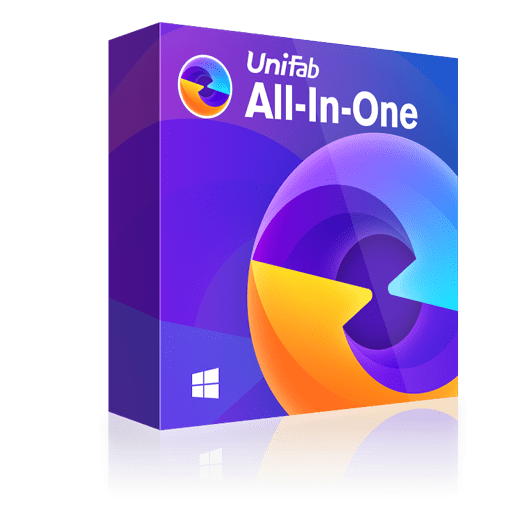A Detailed VideoProc Converter Review: Is VideoProc Safe and Worth It
Summary: Is VideoProc safe? Is VideoProc free? Does VideoProc have watermark? This detailed review of VideoProc Converter will answer all these questions and more.
• Restore your low-res videos into 720p/1080p/4k content
• Upscale your SDR video to HDR10 or Dolby Vision
• Denoise your video while perserving its detail
• Upmix audio to EAC3 5.1 or DTS 7.1 by distributing audio tracks
• Support video editing,converting and compressing
Table of Contents
VideoProc Converter is a popular and comprehensive video software with multiple elements. It is an image and video enhancer, converter, editor, compressor, screen recorder, and downloader. But is VideoProc safe? Let us dive in for a detailed VideoProc Converter review to understand its functionality, price, technical specifications, VideoProc cracked, and much more to know if it is worth your time and money.
What is VideoProc?
VideoProc is a versatile and powerful software developed by Digiarty that enables editing videos to edit, cut, resize, trim, merge, and perform miscellaneous functions hassle-free at a rapid speed. You can customize your video's parameters to adjust the codecs, frame rates, and formats and compress large-sized videos. Its GPU acceleration speeds up the software without losing the high quality of the original videos.
Main Features of VideoProc Converter
- Full GPU acceleration with level 3 hardware acceleration
- Process large scales 4K and HD videos
- Comprehensive video toolbox with advanced editing functionalities
- High-speed and strong video conversion
- Various recording modes and utility tools
- Inbuilt media downloader engine with over 1000 audio/video/UGC websites
VideoProc Converter Functionality
1. 4 Toolboxes:
- Video Converter
- DVD
- Downloader
- Recorder
2. Powerful Screen Recorder
- Three recording modes
- Green screen recording
- Utility tools
3. Flexible Editing Options
- Cut
- Merge
- Crop
- Enable and disable subtitles
- Add visual effects like paint, edge, mirror, and grayscale
- Rotate
4. Advanced Editing Features
- Remove noise
- Stabilize videos
- Make GIF
- Lens correction
- Make MKV
- Add watermark
- Enhance video
- Create M3U8
5. Powerful AI Tools
- Super resolution
- Frame interpolation
- Video stabilization
6. Fast Media Converter
- Video converter
- Audio converter
- DVD converter
7. Hardware Acceleration
- Better quality
- Optimal file sizes
- Low CPU usage
8. Built-in Media Downloader Engine
- Record live streams
- Convert downloads from Facebook, Twitch, SoundCloud, YouTube, and DailyMotion to MP3/MP4. Android/iPhone, etc.
- Download bulk videos
Pros and Cons of VideoProc Converter
Every software has its own advantages and limitations. Let's examine VideoProc Converter's pros and cons to gain a deeper insight.
- The software helps download, convert, and record your screen and share it with others
- Compact, simple, and easy-to-use software with a user-friendly interface
- Allows simple editing and adding video effects, including watermarks and more
- Prebuilt templates make the work easier for beginners and novices
- It does not load the computer with unwanted apps and programs running at the backend
- Offers various user-friendly tools in one place to download, record, and edit your videos
- Requires bare minimum system requirements that make it easy to work on low-end systems
- Customer service is not good
- Limited access during the free trial does not give a clear picture of the features
- It causes minor lag and drop rate on the PC while rendering
- It does not offer a tutorial to use the software, which makes using it difficult and time-consuming for new users and beginners
- Often, the download speeds drop down and fluctuate every now and then
- Lacks necessary updates to bring new and additional features to be in sync with the modern software
- A 30-day refund policy is stated on the Terms and Conditions page. However, it does not exist practically, as the developers do not honor the stated warranty
- Slightly limited in its editing capabilities
VideoProc Converter: Technical Specifications
| Elements | Features |
| Installation Size | 46.3 MB |
| Compatible Operating Systems |
Windows 7 PC or later (32-bit and 64-bit) Mac OS X Snow Leopard and higher |
| RAM | 1 GB (Recommended is 2 GB or above) |
| Supported GPUs |
NVIDIA GeForce GT 630 or higher Intel HD Graphics 2000 or higher AMD Radeon HD 7700 and higher |
Is VideoProc Free?
No, but it has a free trial version, offering flexible ways to use and evaluate its exclusive features without spending extra money. You have 3 videos opportunity and need not sign up for the program in advance and are even saved from the hassle of using your credit card. The best part is that there is no limitation on your file size per task.
Once you get a hold of the software and are satisfied with the results, you may upgrade to the premium (full) version to use advanced features. Here's a detailed list of all the VideoProc Converter plans.
| Pricing Plans | Prices |
|---|---|
| Premium 365 | $25.95/1 year |
| Lifetime License | $45.95 |
| Family License | $57.95 |
Is VideoProc Converter Safe to Use?
VideoProc Converter is a renowned name in the digital industry. This video editing software was released approximately six years ago, and since then, it has been installed over four million times in 180 different countries. This number itself is enough to tell you about the high popularity of the application.
Moreover, VideoProc Converter has mostly positive reviews on all sites. For example, Trustpilot has given it a rating of 4.2 with over 350 reviews, and Getapp has a rating of 4.3 with 20 reviews. In fact, Software Advice has also provided a rating of 4.5 with 20 reviews, and TechRadar has also given a rating of 4. The high ratings and reviews on high-authority sites make the site a safe and legal platform for all users.
What is VideoProc Cracked
VidoProc crack is a lightning-fast solution for users who want to use all the original software's functions without spending extra money on the full version. Multiple sites offer VideoProc crack with a license key to instantly download and speed up your work. The key features of the crack version are:
- Advanced editing capabilities
- Output over 420 profiles to Apple and Android devices
- Obtain high-quality videos at the smallest size
- Level-3 hardware acceleration with 64x real-time fast speed
- Enables downloading videos, music, playlists
While VideoProc cracked is a free deal, it is not safe as the authenticity of such software is always doubtful, posing a threat to your privacy.
UniFab All-In-One: The Best Alternative To VideoProc Converter
UniFab Video Enhancer is a wonderful and powerful AI solution for working with your videos. It is a comprehensive 8-in-1 tool that helps you process, enhance, and upscale your video resolution without hassle up to 4K with DTS 7.1 surround sound.
Other Exclusive Features of UniFab All-In-One
- Upscles low resolution and poor quality video to HDR10 and Dolby Vision using the AI technology
- Seamlessly enlarge video resolution in 720p HD, 1080p Full HD, and up to an immersive 4K Ultra HD
- Efficiently amplifies the video quality without altering the original resolution
- Upmix audio to DTS 7.1 and EAC3 5.1 for a superior and amplified surround sound quality
- Carefully removes noise from low light videos, high ISO settings, camera malfunctions, compression algorithms, etc.
- Boosts the frame rate to 120FPS for rapidly moving objects or scenes
- Smoothly deinterlace videos to improve the viewing experience using AI technology
- Enhances visuals of all types of videos: Black and white films, low-res TV series, homemade videos, animations, etc.
- Converts videos to any format like MP4, AVI, WMV, etc., without losing quality
- Compresses videos while retaining the original quality
- Provides a one-step multimedia editing toolbox to deshake, sharpen video, and convert video to GIF and vice versa
Don’t just take our word for it—see the stunning capabilities of UniFab Video Enhancer for yourself!
How to Use UniFab All-In-One to Enhance Your Video
Using UniFabAll-In-One is really simple. Even novices can quickly use any of its features and functions.
Step 1: Install and launch UniFab All-In-One on your computer
Step 2: Choose a module
UniFab has many modules such as Converter, Compression, Enlarger, HDR Upscaler, etc. Select the one you prefer for your purpose from the left section in the main interface.
Step 3: Load and customize your source video
Import your video to be edited. Then, customize the output parameters and settings by adjusting the quality, format, resolution, codec, frame rate, encoding method, bit rate, and other available options. Similarly, change the audio output, such as codec, channels, sample rate, bit rate, etc.
Step 4: Fulfill the purpose
Simply click the Start button to commence the desired process, and the software will gear up to complete it at 50x GPU acceleration.
The Bottom Line
VideoProc is one of the best video editing tools at an affordable price. This easy and fast ai video enhancer has a wealth of features to process and edit any videos recorded through a webcam, action camera, or even smartphone. Its rich features enable the creation of high-quality videos with impressive visuals. However, the free trial version lacks full features, the premium version may not fit everyone's budget, and the VideoProc crack may pose a threat to your data. So you can try UniFab All-In-One to enhance and edit your videos with AI technology without hassle.
FAQs
Q. Are VideoProc Vlogger and VideoProc Converter different?
Yes. While the same team develops both programs, they fulfill different purposes. VideoProc Vlogger is a free and professional program for Windows and Mac users that can edit your videos with essential functions like trimming, splitting, slowing down, speeding up, adding music/filter/effects/overlays, and more.
On the contrary, the VideoProc Converter covers the essential functions of a video editor, DVD ripper, converter, recorder, and even downloader. You can get videos from online and physical discs and remove/add watermarks.
Q. Is VideoProc compatible with Mac computers?
Yes. VideoProc Converter runs smoothly on Windows and Mac computers. You can install the latest VideoProc version from the official site on your Mac OS X Snow Leopard 10.6 or higher and use your device's full capabilities by producing high-quality and well-edited video clips.
Q. Does VideoProc Have Watermark?
Fortunately, the VideoProc Converter has no watermark for video conversion, editing, and downloading in the full version. However, the output video may have watermarks when you try the free trial version.
Q. Is VideoProc Ideal for Beginners?
VideoProc is a convenient, all-in-one program capable of performing many functions on your videos, making them stunning for an immersive visual experience. It can efficiently trim, edit, convert, and compress videos, including DVDs, in over 400 output formats.
Whether you love sports or games, are a live enthusiast, or are an educator, VideoProc is handy for recording your gameplay, presentations, webinars, and more for future use. The best part about the VideoProc programs is that beginners and advanced/professional users can use them to upscale and stabilize their work.